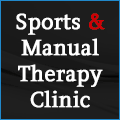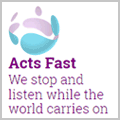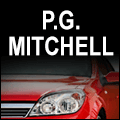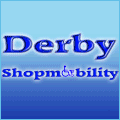FAQs
How do I create a Gladiator Sports profile?
Registration only takes a few seconds and can be done using a traditional email address or by using your Facebook or twitter login details. Once registered you will be taken to a create your free profile creation page, where you can create your required profiles types or alternatively you can skip this section if you just want to contact others, post notices or events. To create your free profile all you need to do is enter a few pieces of information about yourself, your team, venue or other sports related profile type such as your name, address and other details, then choose which sports and area you would like your profile to be found under. Once you have created your profile you will be able to promote it for free using social media and start connecting with others immediately.
I have logged in, how do I access my profile?
If you have already logged in, you can gain access to your user profiles at any time by clicking on the my profiles link at the top of each page. This will take you directly to your personal profiles where you will be able to edit existing profiles or create more, as well as add and edit your pictures, videos, news and change privacy settings.
My image will not upload.
If your image does not upload to your profile pictures please make sure that it is not a GIF image or that the file size is not over 10mb, as the Gladiator Sports website resizes images to fit it your profile and GIF's are mainly used in animated images and will not resize. If you have JPEG's or PNG's you will be fine.
How do I log out of my account?
To log out of your account simply click the log out link at the top of any Gladiator Sports page. Once you click log out the page will refresh and you will notice the links to My Profiles, My Events, My Notices, My Settings have disappeared, showing that you have now logged out.
How much does it cost to add my Sports Centre, Gym, Health club to Gladiator Sports?
Gladiator Arena has made all its listing and services FREE to use for every one. This includes adding your venue or club with name, contact details, email, and web site link. You are also able to add your listing to as many sports categories and areas as you feel is adequate for your needs.
My Details haven't updated after I have just submitted new details, why?
They should have been updated. Just try refreshing your browser on the page by pressing Ctrl then F5 on your keyboard or the refresh button on the web browser.
My team plays at more than one Venue how do I add additional Venues?
Just login to your account and add the different venues and details to let other users know where and when you are playing. Do not forget to use the events calendar to let people know of up and coming venues and games that you might have or be running.
How do I add my Sports Centre, Gym, Health club to Gladiator Sports?
To add your details simply click on the sign up link at the top of every page and follow the on screen instruction. Once you have signed up login and change your personal contact details and other information which will help the users find out more information on your facilities and services including name, address, post code, contact phone number, email and website link, events calendar etc.
How do I search for someone on Gladiator Sports?
You can search for players, clubs and venues from the homepage sports section, from the quick search or from the search link at the top of the homepage. If you search from the search link at the top of the Homepage you will be able to refine your search at the start. The categories for searching for profiles are: Sport, Age, Sex, Ability, and Location. You can also search for a specific forename, surname or display name form the homepage as well.
How do I add Contacts / Connections to my profile?
When you are signed in and have found a player, club or venues that you are interested in just click on add contact at the bottom of their profile. This will add them to your contacts list which you can view when you click on my details then view contacts when you are signed in.
How does the events calendar work?
If you have signed up as a club or venue you will have access to the events calendar. You will be able to add any events that your club or venue has in the coming year i.e. golf day, half price day, open day, new classes or facilities and any other details that you wish every user to see. Once you have added an event it will show on the calendar as a yellow day and when clicked on will display all events on that specific day. You can change, add or delete your events from the my details page and then view my events.
How do add or edit pictures under my profiles?
To add or edit your pictures first log in to the site using the login link on the homepage. Once you have logged in click on "My Profiles" and then click on "Pictures" under the profile you wish to add or edit pictures on. Then click on "New Gallery", give the gallery a title i.e. profile pictures, specific game name, christmas party, etc and then upload as many pictures as you like to that Gallery by clicking "upload images to gallery" and then "select files". Select all the pictures on your machine that you wish to add to the gallery and then click "upload now" to add them to your gallery. You can add more picture to the gallery at a later date in the same way. You can also make any picture your main profile picture by clicking on a specific picture and then clicking on the "set profile picture" link below that image.
How do I create a new sports category?
If you wish to create a new sports category that we have not already listed then please send us your information and details stating what you require. We will then let you know when or if we have added your requests to our site.
How do I invite a friend to join me on Gladiator Sports?
Users can invite friends by submitting their email address and name in our ?Tell a friend? box on the left hand side of the homepage. If you get a certain number of friends to register using your username as referrer you will also receive some merchandise ? see the homepage for special incentives.
How do I sign up as player and club or venue?
Users wishing to sign up as a player and a club or venue will have to use two different email addresses and create two separate login details and accounts.
How do I contact another player, club or venue?
To contact a player, club or venue all you need to do is log in to the site and you will see the email and phone details of players, clubs and venues when you click on read more on their details. If you do not have any log in details just sign up and create a account for free and you can contact as many people as you like.
How do I change my search preferences?
You can change your search preferences by editing your search criteria in the search section from the home page or from the quick search area on the homepage left navigation. Simply choose another sport, player club or venue, or enter the new county, town or other details offered.
What is the difference between Sports Club and Sports Venue search?
To provide the most relevant listings, Gladiator Arena has created both a club and venue search. Club may be a team or society and the venue is the exact location where a sport is played. For example you may be looking for a golf society under club and a golf venue for the society to play at under venue.
How do I find more information about a player, Sports Club or venue?
When you have search for a certain criteria you will be given a few details about a player, club or venue. To find out more information regarding that listing simply click on read more and your will be taken to a new page with all their details and the opportunity to add them your contacts section.
Why do some sports clubs contain more information than others?
Gladiator Arena allows user to sign up with only basic information about themselves like name of club, address, contact details, website link and email address. Additional information may be provided by clubs, venues or players themselves which may include pictures, promotions, training times, as well as images of the club.
How do I submit a Comment?
Comments can be submitted from the contact us page of the site, the link can be found at the top of the homepage. Comments submitted will be viewed and responded to if needed. If you submit a commendation or comment on the site it will be added to our commendations section, link is found at the bottom of the site.
How do I delete my user account?
To delete the user account for player, club or venue just send your username and password to us by using either the contact us page or email admin@gladiatorarena.co.uk direct and we will delete the account for you.
I have forgotten my Username or Password for my Account, how do I find it?
If you have lost or forgotten your username or password we can re-send this information to your email address. Simply click on the login link and click on the ?forgot your password? link. Once you have entered your email address you will be resent your password and username to your within minutes.
How do I get a link exchange with your site?
If you wish to exchange links with Gladiator Arena please mail your details form the contact us page or direct to admin@gladiatorarena.co.uk and once we have added your details to the site we will send you our details in return.
How do I stop abuse by a user of the site?
Gladiator Sports takes abuse very seriously. If you are subject to abuse by any user please report it to us immediately and the appropriate steps will be promptly taken. To report any such abuse, please click on Contact Us page at the top of each page on the website or email us directly at support@gladiatorarean.co.uk
How do I report an abusive sign up in my name?
Gladiator Arena monitors all sign ups and should remove them automatically but if this has not happened please contact us immediately and we take the appropriate action.
How do I report general misuse?
Gladiator Sports also takes misuse of its site very seriously. If you suspect users are misusing the site i.e. spamming, promoting goods to purchase, trying to get people to meet up alone, promoting other sites etc please report any such cases from the Contact Us page or email us directly at support@gladiatorarena.co.uk . We rely on you the users to help us police the site and make it a fun place for all interested in sport.
Is there a terms and conditions or privacy policy for Gladiator Sports?
We have both which are displayed when you click on the links to either at the bottom of every page. You are also required on sign up to agree to the terms and conditions of this site as well.
What is Gladiator Sports?
The Gladiator Sports is a FREE service that allows you to find local sports clubs and players to play at or with. These are places and people of all abilities and from all sports in your local area. With our listing service you can add yourself, team or venue within minutes and start searching for local sports clubs and information.
How much is Gladiator Sports?
The Gladiator Spports is completely FREE to use for all player, clubs and venues, all you have to do is register your profile, choose your sport, and your ability. There are no catches to this and you are provided with full Gladiator Arena function including the events calendar for club and venues.
Why is it FREE to use Gladiator Sports?
The Gladiator Sports was first called Gladiator Arena and launch in 2004 as a test, now we have feedback from thousands of users and know what they want from a sports site. We aim to deliver one of the best, longest established, first hosted sports
How do I login to Gladiator Sports?
Simply click on the ?Login? link at the top of the page or the login link from the details of any of the user?s details and enter your username and password. You will be asked for your username and password and once you have entered this information you will be logged in. If you wish to see or edit your details then click on my details link at the top of the page once you have logged in.
How do I register for Gladiator Sports?
Registration can be found by clicking on the ?signup? link on the Homepage or alternatively you will be prompted to register if you wish to access some parts of the site such as people or clubs email or phone details
Latest Offer

Free Sponsorship
Up to £500 sponsorship for individuals, sports clubs, teams, societies, venues, etc. Please visit our free sports sponsorship page after you have created your profile to find out more.
Sponsors

Latest Offer

Free Promotion
We tweet & email out all new profiles, events, offers & any other information supplied to thousands of monthly users. Just create a free profile, submit your info & leave the rest to us.